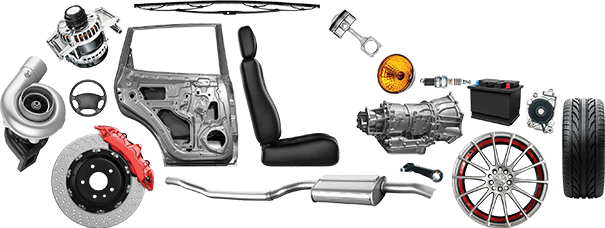Free Shipping on Orders Over ₹999
7-Day Money-Back Guarantee on Unopened Products
Fast Delivery: Get Your Order Within 2-4 Days
Hassle-Free Returns Within 10 Days
Featured Products
Please regularly maintain your car periodically
YOU WANT TO MAKE SURE THE ONE YOU’RE DRIVING LASTS AS LONG AS YOU CAN

WHY CHOOES US?
Our experts have the knowledge to service and repair even the most challenging auto problems on all makes and models of domestic and import vehicles. We use the latest technology to assess the situation and offer you alternatives.
- PROFESSIONALISM
- RELIABILITY
- HIGH EXPERTISE
- CONSCIENTIOUS